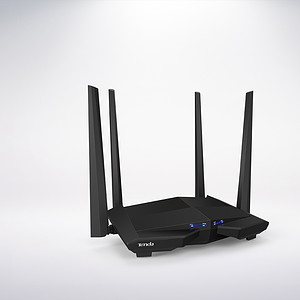Compact and lightweight
Allows the scanner to easily fit into even the smaller spaces and shelves in a home.

5 EZ buttons
EZ buttons enable one-touch scanning of document (PDF) or photo originals. Supports fast multiple PDF page scans.

Advanced Z-lid
The Advanced Z-lid lid can be elevated parallel up to 21mm from the platen surface, making quality scans possible for scanning of bulky books, magazines, or document stacks.

Upright Scanning
Allows you to operate the scanner in an upright position.

Powered via USB connection
Supports the latest USB C interface for easy plug insertion in multiple orientations. Also supports power and data transfer directly from a single USB connection, eliminating the need to use a separate AC power adaptor.

Specifications :