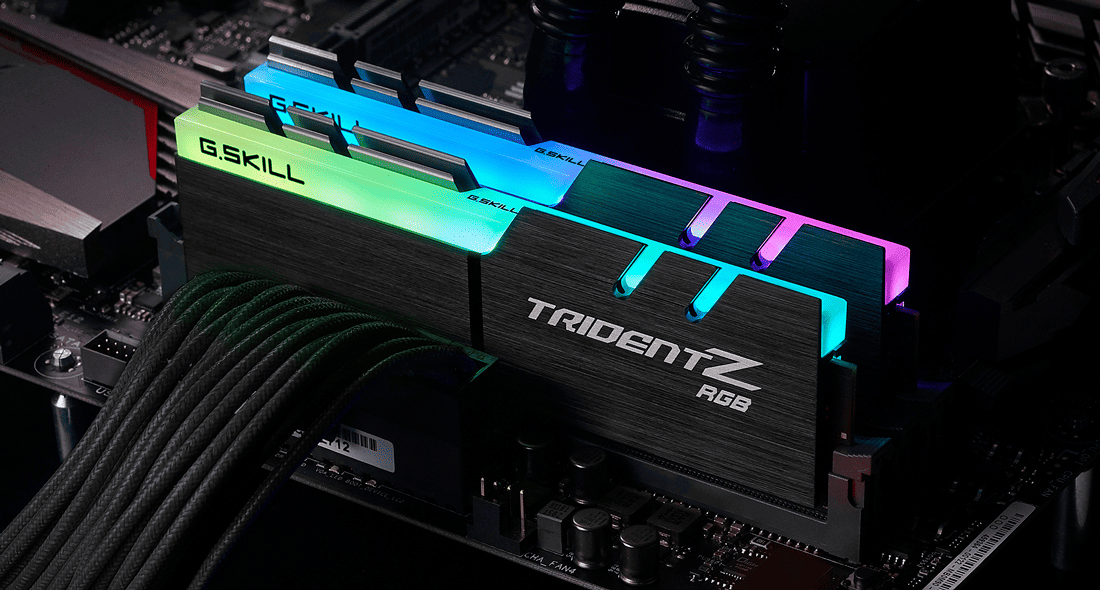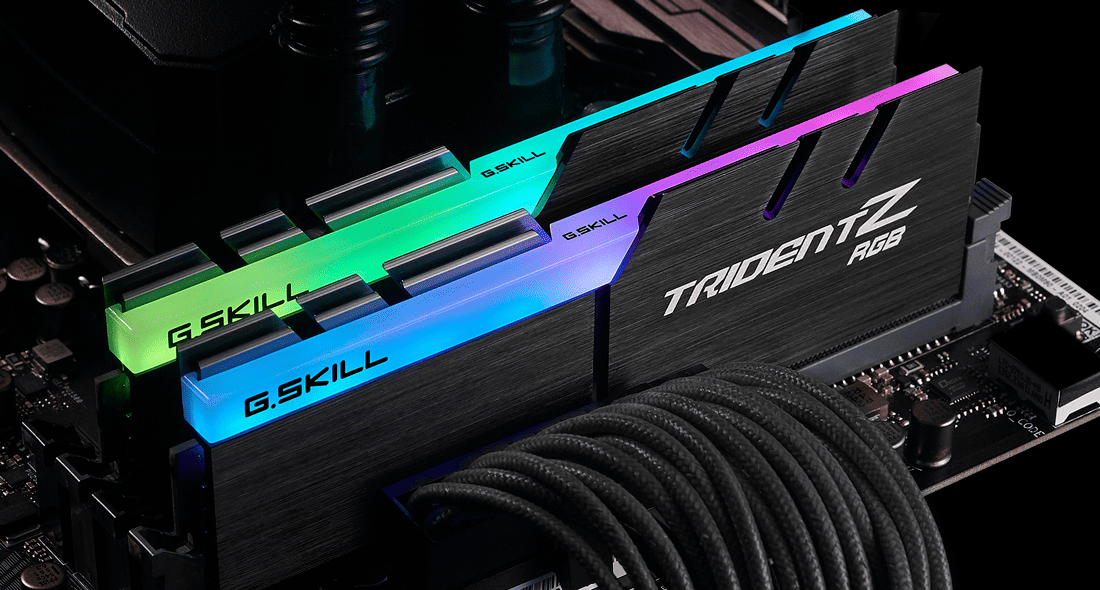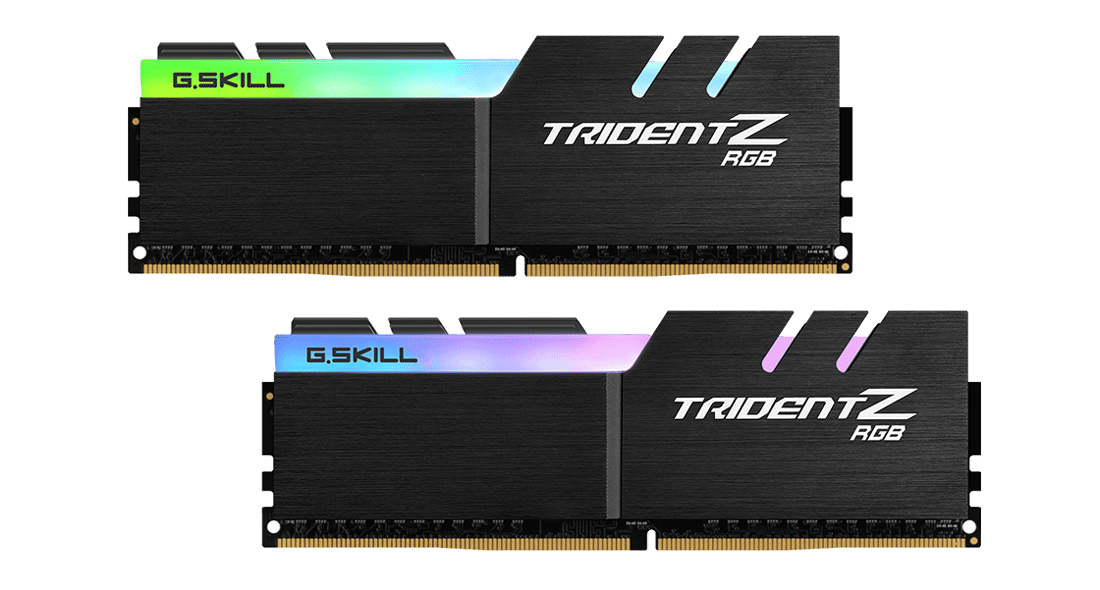DDR4 Just Got Better!
Featuring the award-winning Trident Z heatspreader design, the Trident Z RGB memory series combines vivid RGB lighting with awesome DDR4 DRAM performance.

Full Range RGB Support
The uncovered light bar is designed for visual gratification in full RGB. The default lighting sports a fluid full spectrum rainbow wave. Downloadable software allows expanded effect and color customizations to the memory modules. Color match your build and rethink the possibilities with RGB.
.jpg)
Exceptionally Engineered
Trident Z RGB retains the iconic design element of the traditional Trident Z lineup – featuring luxurious hair-line finished aluminum heatspreaders and an aggressive fin design for highly efficient heat dissipation. The top of the heatsink has been exclusively engineered to mount a wider light diffuser for more extravagant lighting effects. Look no further for a memory that combines performance and beauty for building a stylish, modern PC!

Trident Z Means Overclocking
Each memory kit contains specially screened ICs through G.SKILL’s unparalleled selection process and a custom engineered ten-layer PCB offering maximum signal stability; and every single kit is rigorously tested for reliability, compatibility, and performance across a wide range of motherboards.

Reveal Your Inner Colors
Create a one of a kind PC with the Trident Z RGB memory kit! The best thing about having RGB capabilities is the ability to choose the colors you want. Whether it’s white on one day or green on the next, you can be sure these modules will look current and modern in any build.



Specification | |
| Memory Type | DDR4 |
| Capacity | 16GB (8GBx2) |
| Multi-Channel Kit | Dual Channel Kit |
| Tested Speed (XMP) | 3200 MT/s |
| Tested Latency (XMP) | 16-18-18-38 |
| Tested Voltage (XMP) | 1.35V |
| Registered/Unbuffered | Unbuffered |
| Error Checking | Non-ECC |
| SPD Speed (Default) | 2133 MT/s |
| SPD Voltage (Default) | 1.20V |
| Fan Included | No |
| Warranty | Limited Lifetime |
| Features | Intel XMP 2.0 (Extreme Memory Profile) Ready |
| Additional Notes | For best system stability, please use memory modules from the same memory kit only. |
| Please do not install memory modules from different kits, as it may result in system stability issues. | |
| The memory kit will boot at the SPD speed when BIOS settings are at default. | |
| Enable XMP/DOCP/A-XMP profile in the BIOS to reach up to the rated XMP overclock speed of the memory kit. | |
| Reaching the rated XMP overclock speed and system stability depends on the capability of the motherboard & CPU. |